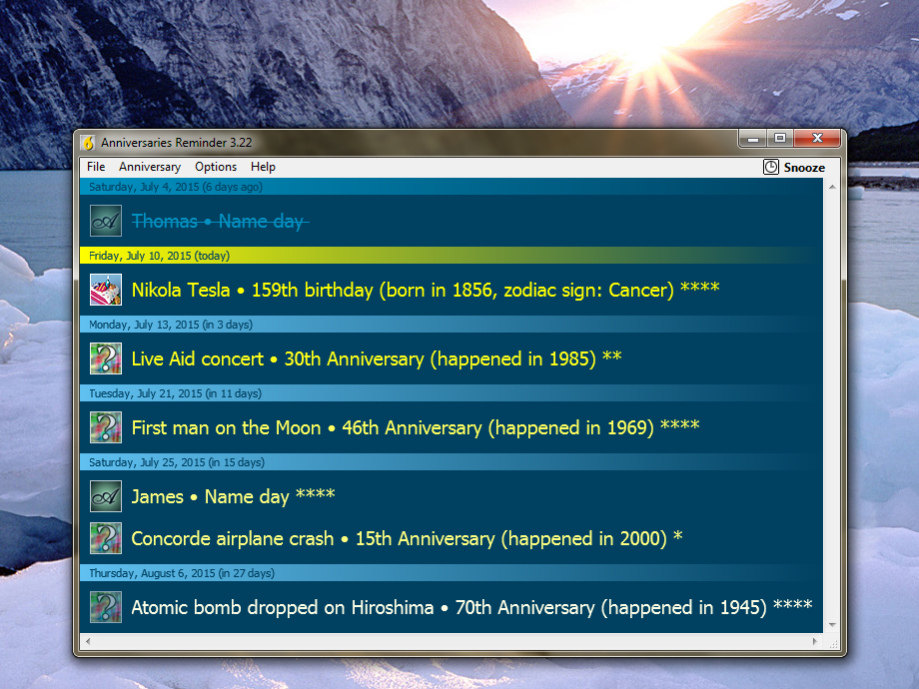Anniversaries Reminder 3.22
Free Trial Version
Publisher Description
Avoid angry spouses and disappointed children, remember events and buy presents on
time - all without stress and feeling guilty. Never forget an anniversary again!
Quickly and easily enter all anniversaries you can think of, then customize preferences to
get a reminder that suits you. Of course, you can backup and restore your data and - most
important - you can synchronize data between several computers without worrying
whether you added a particular anniversary at home or in the office, or maybe on a
portable system.
Features:
- Support for different types of anniversaries and recurring events
- Priority settings for each configured anniversary
- Configurable reminder period (default and each event specific)
- User-friendly editor with various sorting options
- Snooze function (like on alarm clocks)
- Backup, restore and synchronize data files
- Zodiac signs calculation for birthdays
- Configurable colors and font settings (presets or custom)
- Sample data (some interesting moments in Worlds history)
- Automated pop-up on system startup (optional)
- Detailed Help file
Anniversaries Reminder is a shareware product, which means that you may evaluate it for
30 days before you either purchase or uninstall it.
About Anniversaries Reminder
Anniversaries Reminder is a free trial software published in the PIMS & Calendars list of programs, part of Business.
This PIMS & Calendars program is available in English. It was last updated on 27 March, 2024. Anniversaries Reminder is compatible with the following operating systems: Windows.
The company that develops Anniversaries Reminder is Coder Ltd.. The latest version released by its developer is 3.22. This version was rated by 5 users of our site and has an average rating of 2.4.
The download we have available for Anniversaries Reminder has a file size of . Just click the green Download button above to start the downloading process. The program is listed on our website since 2006-12-04 and was downloaded 644 times. We have already checked if the download link is safe, however for your own protection we recommend that you scan the downloaded software with your antivirus. Your antivirus may detect the Anniversaries Reminder as malware if the download link is broken.
How to install Anniversaries Reminder on your Windows device:
- Click on the Download button on our website. This will start the download from the website of the developer.
- Once the Anniversaries Reminder is downloaded click on it to start the setup process (assuming you are on a desktop computer).
- When the installation is finished you should be able to see and run the program.